Referencing Files
Click here to pull in the data for this tutorial. The sequence pNEBR will be added to a project called Training and opened for you. Click here to download the data for this tutorial, a PowerPoint presentation.
-
You can add sequences and other files into your entry by dragging and dropping, or using the attach button. Find the pNEBR sequence in your Training project and drop into your entry.
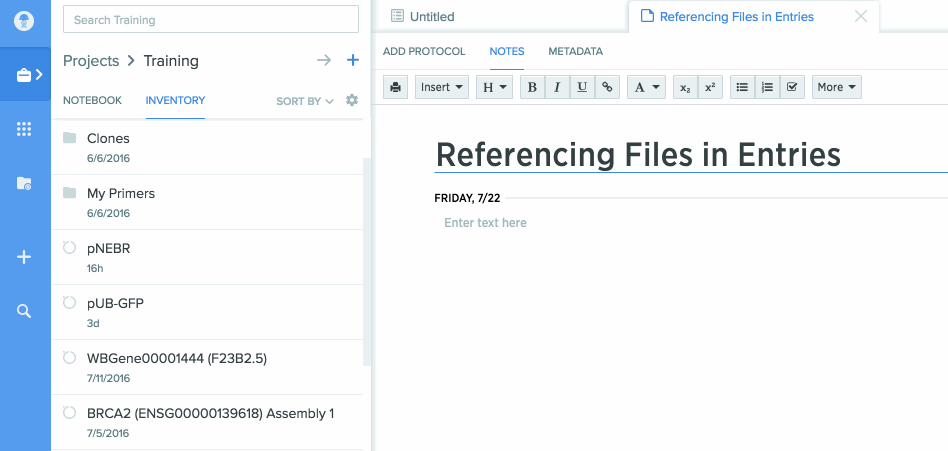
-
Reference the pNEBR sequence by typing @pNEBR into your entry, and choosing pNEBR. Now, when you cmd + click on the link, your pNEBR sequence will open in a new tab.
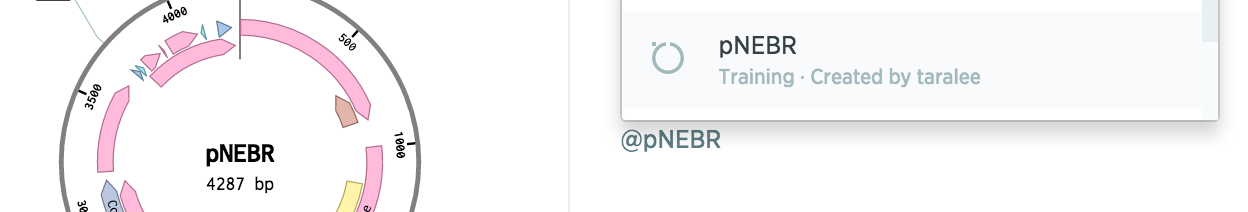
-
Insert excerpts from PDFs and PowerPoint presentations by dragging and dropping the file into the entry. Alternatively, you can click Insert and then Attachment. Try it yourself by inserting the PowerPoint into the entry.
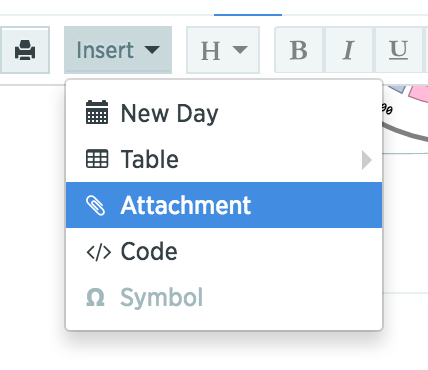
-
You can insert individual slides into your note by clicking on the Insert Excerpt icon.
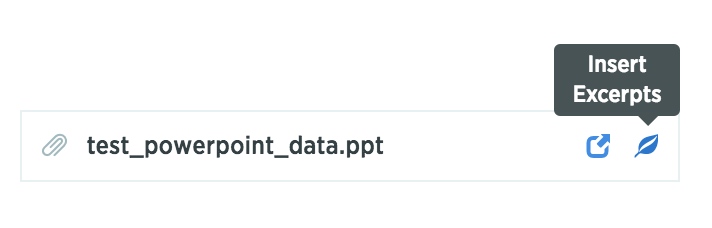
-
Choose the slides or pages that you want to insert directly into the note. You can either type the page numbers in directly, or click on the previews to select them.

-
You can now view the slides in your note. Move them around from the alignment icons at the top and caption them just like any other attachment.