Sharing Data and Permissions
Adding collaborators to a project and changing permission levels
-
View your projects by clicking on the briefcase icon on the left side panel.
-
Right-click on your project that you’d like to share, and click Settings.
-
Under Manage Collaborators, type in the username of the individual or the name of the organization with whom you would like to share the project, and click Add Collaborator.
-
Choose the permissions level for the user/organization, and click Save. Your collaborators will now be able to access the project in their own project panel.
READ: Can view files in your project, but cannot make changes
WRITE: Can view and edit the project
ADMIN: Can add collaborators to the project, in addition to viewing, editing, or deleting the project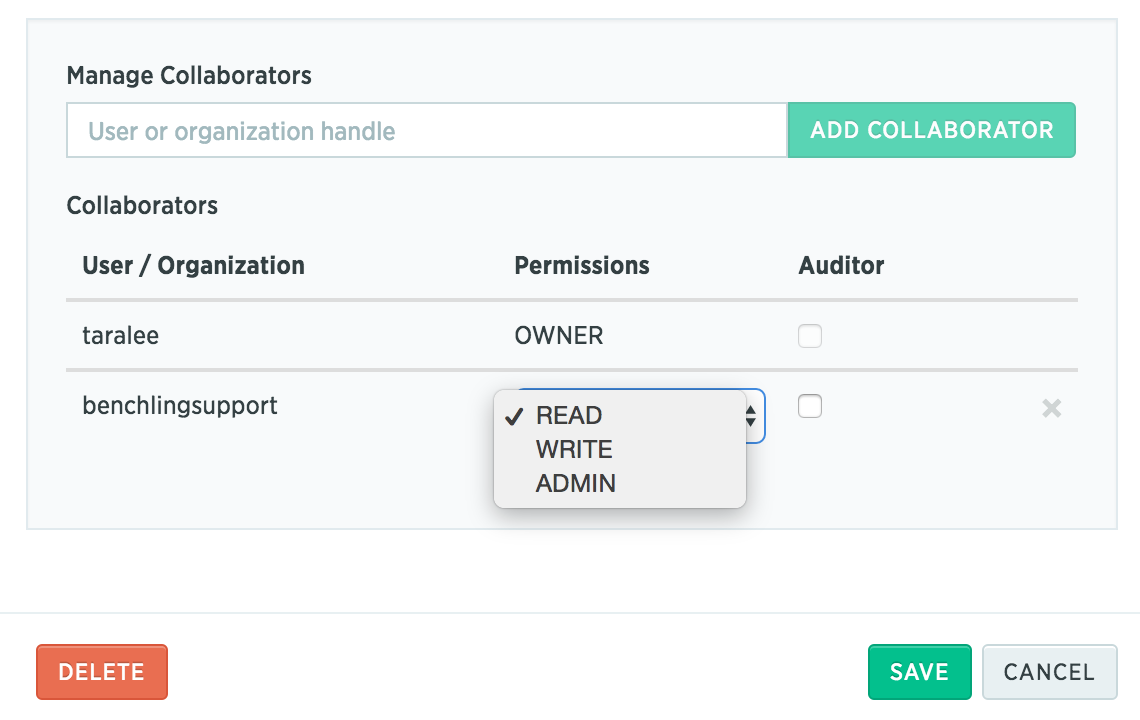
Sharing a plasmid
-
On the plasmid map that you’d like to share, click the Share button, and copy the Read-only access link
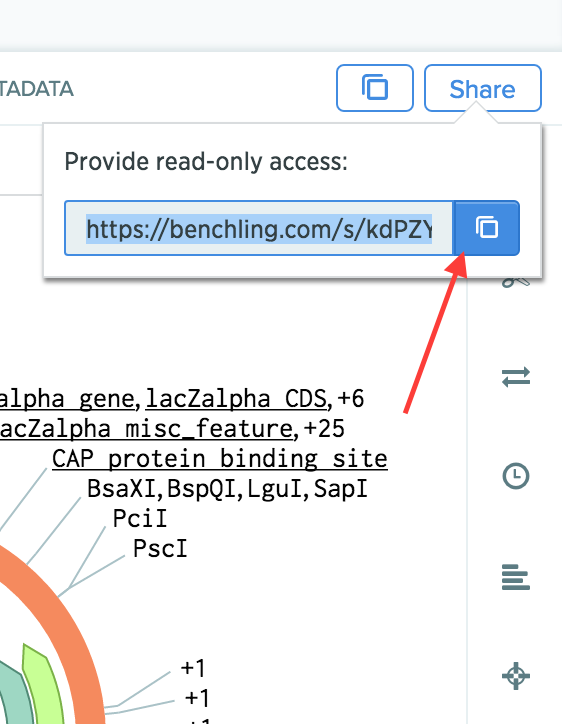
-
Anyone with the link will now be able to view your plasmid (but not edit or analyze the plasmid)