Notebook Basics
Benchling’s electronic lab notebook is designed with scientists in mind. Begin a notebook entry by opening a project, and then in the Notebook section, click the + on the top right corner of the panel and then Entry to create a new entry.
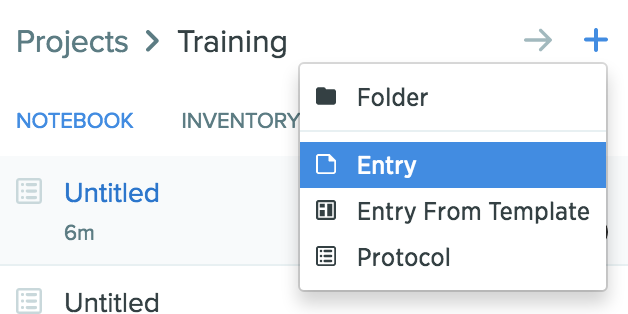
Plan multiday experiments
-
Insert new days into your entry by going to “Insert” and then “New Day”
-
Add checkboxes to your entry by clicking on the checkbox icon
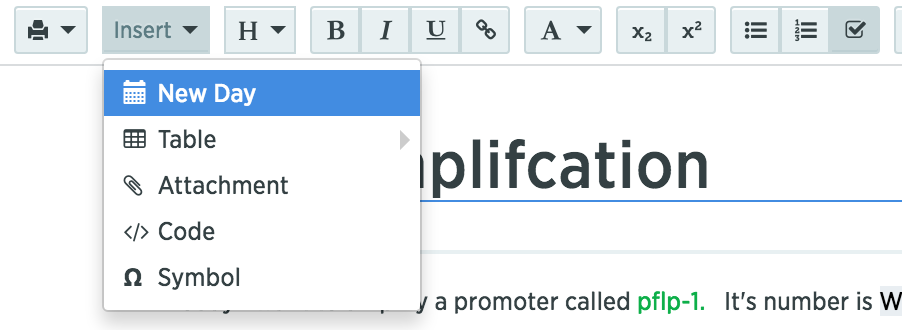
- Use the @ symbol to quickly reference files. See the Moving Files help page for more details.
Format your notebook entry
-
Change the font size by clicking on the “H” and choosing between the different header sizes
- Bold, italicize, or underline your text by highlighting and clicking the appropriate icon. Keyboard shortcuts (ctrl/cmd + b for bold, ctrl/cmd + i for italicize, ctrl/cmd + u for underline) also work!
-
Change the font or highlight color by clicking on the “A”
-
Add images or attachments by clicking on “Insert” and then “Attachment”
- Create numbered or bulleted lists by clicking on the numbered list or bulleted list icon
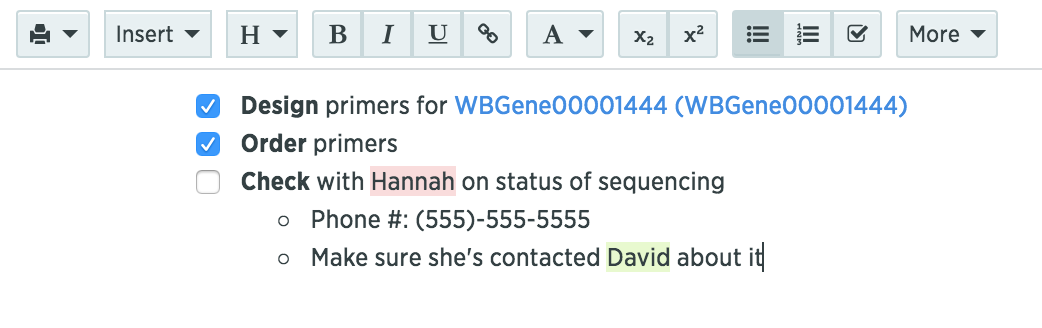
Print or share your entry:
-
Print the entire entry by clicking on the printer icon
-
Print a portion of your entry by highlighting a portion of your entry, and then clicking the printer icon, and then “Print Selection”
-
Share your entry from the project settings. See the Sharing Data help page.